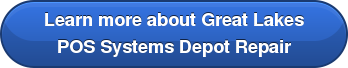[vc_row][vc_column][vc_column_text] Your point-of-sale (POS) system is crucial. When it’s working well, life is easy, but without it, business comes to a grinding halt, and you can’t even perform the simplest tasks. Don’t let that happen to you by allowing your POS to break down earlier than it’s supposed to. Here are 5 tips for extending its life.
Your point-of-sale (POS) system is crucial. When it’s working well, life is easy, but without it, business comes to a grinding halt, and you can’t even perform the simplest tasks. Don’t let that happen to you by allowing your POS to break down earlier than it’s supposed to. Here are 5 tips for extending its life.
1. Use It As It Was Intended
This is perhaps the biggest thing you can do to ensure your equipment lasts a long time. If you use your equipment in ways it can’t handle, not only might you wear it out faster, you could void your warranty. Therefore you should only use fingers or styluses on touchscreens (no pens!), and take care not to set objects on top of your POS components. Avoid spilling liquids or spattering equipment with grease, and never ever bang on something in order to get it working again.
2. Back It Up
You’ve got lots of information embedded in your POS system … orders, prices, add-ons and customizations that you really don’t want to lose. Therefore it’s critical that you back your system up frequently. If you don’t know how to do this, hire someone who can help you create an automated backup system.
3. Turn Off Your Machines
While it’s true you no longer have to shut devices down to keep their batteries in good working order, keep in mind that LCD displays and indicator lights can still burn out. Shutting down equipment not only saves your business energy, it helps it last longer. Make a plan for how often you’ll shut down, and stick to it.
4. Use the Right Equipment
Nothing runs your POS system into the ground like using shoddy hardware or software. Instead, use equipment that meets the recommended specifications for your system, and don’t be tempted to cheap out. It’s also a good idea to use high-quality supplies with your system. If, for instance, you use crummy paper in your POS printer, it may jam frequently, which not only gums up your operations but will also wear down the entire system more quickly.
5. Clean Your Equipment Regularly
This might seem like a very basic mandate, but it is also a very important one. Grease and grime collect on the undersides of keys, inside ports and around panels, so it’s important that you clean everything out regularly. This will keep your systems functioning at full capacity, and prevent any buildup that might corrode them over time. Use a light cleaner to wipe it down, and a pipe cleaner for the magnetic strip reader.
Luckily, if you take this advice, your POS system should last as long as intended and often much longer. If you need help with POS system repair, contact a trusted partner like Great Lakes Computer to help you keep everything in topnotch condition. We’re always happy to help your business run at peak performance, so get in touch.
[/vc_column_text][/vc_column][/vc_row]